SCOE maintains a web-‐based telephone/email directory for all districts in the county. Data is extracted nightly from Escape and uploaded to the web page. To include an employee in the directory, they must meet the following criteria:
- Have a current position at the district
- In HR Employment setup in Escape, the Info Release Code must be marked with a “C”.
Finding Employees included in the Online Directory
To search for employees that are included in the online directory, in Escape go to:
HR/Payroll – Employment – Employee Management
In section 2, enter a “C” in the Info Release Code field. Then click on GO (or Ctrl-‐G) to get a list of the employees that are included.
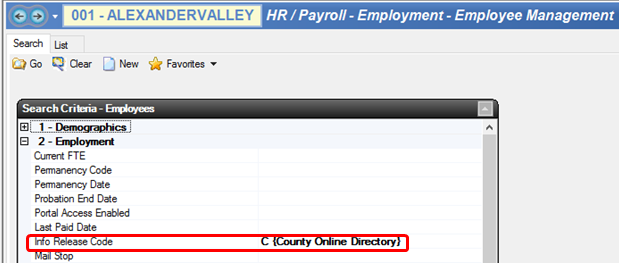
To remove someone from the directory, change their Info Release Code to <blank> and Save Changes.
Adding Employees to the Online Directory
To add an employee to the Online Directory, go to:
HR/Payroll – Employment – Employee Management
- Search for the employee
- In section 2, change the “Info Release Code” to “C, County Online Directory”
- Update any of the fields shown below as necessary
- Save Changes
The following fields are used in the online directory:
Employee Management Section 1 – Personal
- First and Last Name
- First Name will be replaced with Preferred First Name, if included
Employee Management Section 2 – Employee Contact
- Work Email
- Work Phone and Work Phone Ext.
Employee Management Section 99 – Custom
- County Directory Phone: If you want a phone number for the directory that is different than the employee’s work phone, then enter that here. If this field is blank, then the work phone number will be used.
- County Directory Title: The job title in the directory is normally the Job Class Description from the employee’s primary position. To override that title, make an entry here.

Comments
0 comments
Article is closed for comments.