Can't connect to Globalprotect after it was working before?
If the error is "unable to authenticate", here are a few steps to check.
Step 1
Verify your password is correct by going to password.scoe.org and logging in on the left. If it requires you to change your password, please do. If you are unable to log in, please reset your password on the right. If you cannot past this step, please email helpdesk@scoe.org for further assistance.
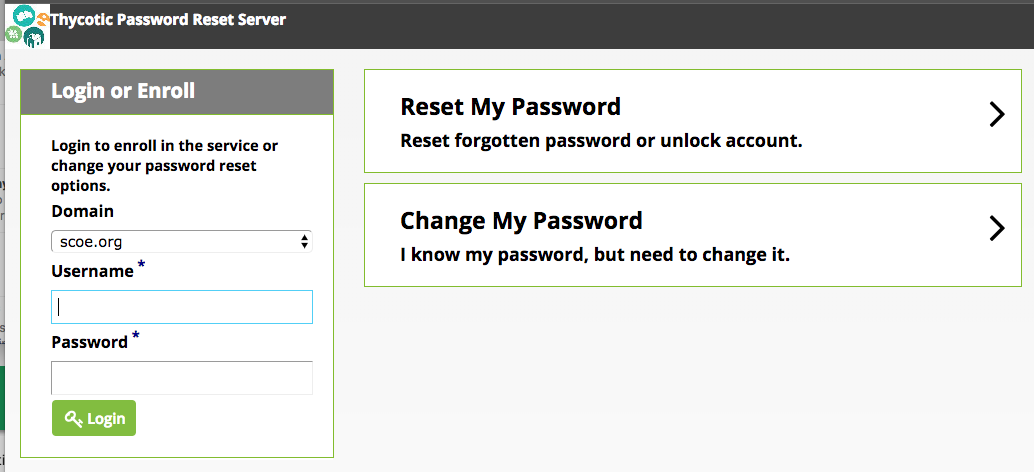
Step 2
Please try logging into the VPN again after confirming your password. If it does not work still, is the app DUO giving approval messages? If it is not giving you messages, please email helpdesk@scoe.org with this information.
Comments
0 comments
Please sign in to leave a comment.