SCOE deployed a password reset server that is readily available to help users get in without contacting SCOE IT helpdesk. This new self-service will also send expiration notices to your email when your password is getting close to the 180-day expiration date.
## Sample Expiry Email
| From | : |
reset@scoe.org
|
| Subject | : |
Sonoma COE: Password Expiry Notification
|
|
Dear Johnson,
Username: Jsmith123
Your password will expire on Tuesday, January 28, 2020 10:50 AM. So, please change your domain password as soon as possible at https://reset.scoe.org If you have any questions, feel free to contact helpdesk.
Thanks!
SCOE IT Helpdesk
707-524-8324
|
## Enrollment
To enroll into this self-service feature, the user will need to know their password and create answers for security questions selected during the enrollment process. If you already know your password now, please log in and enroll at https://reset.scoe.org
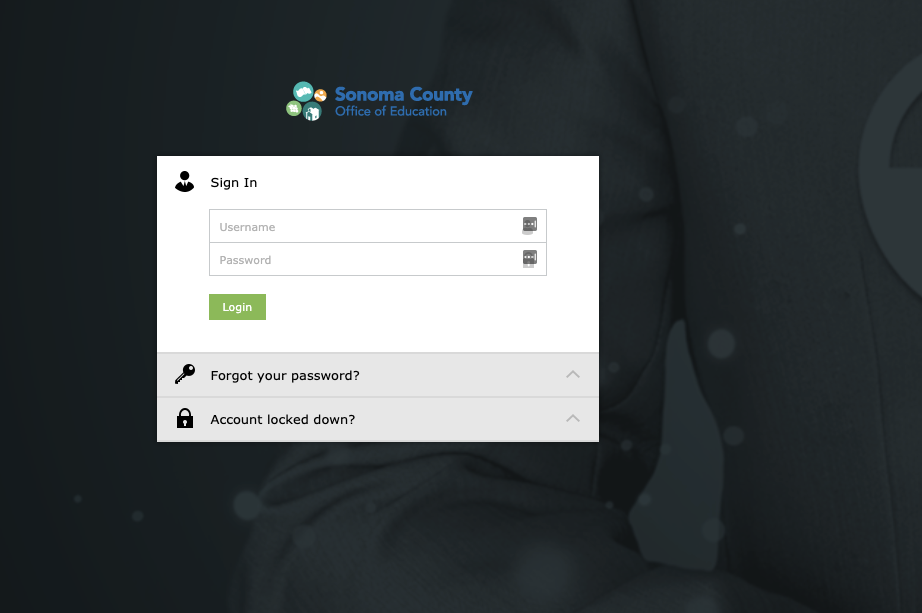
Log in with your username not email address.
Enroll by selecting your security questions and creating answers. Please save this information securely as you will need them should you need to reset your password.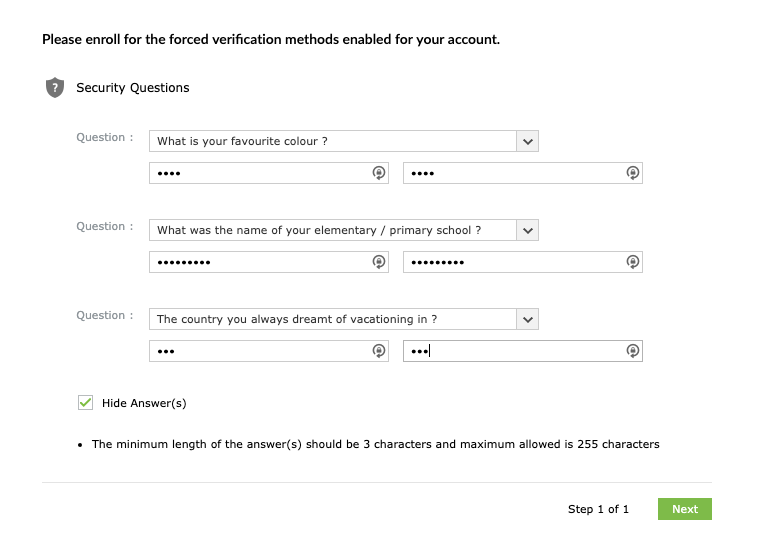
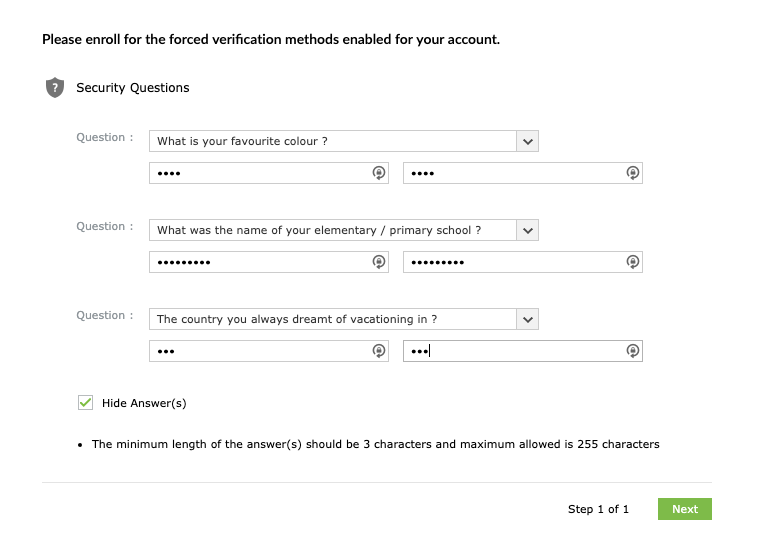
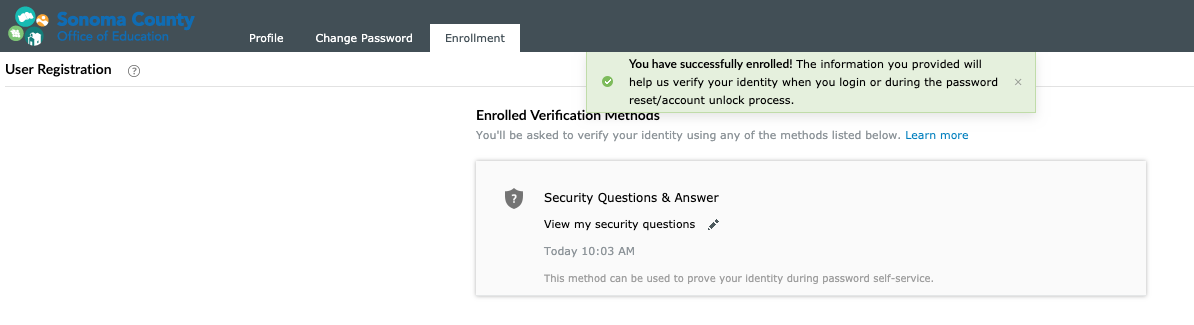
## Change your password
Select the tab change password to change your password. The password requirements will have a green checkmark when they have been satisfied.
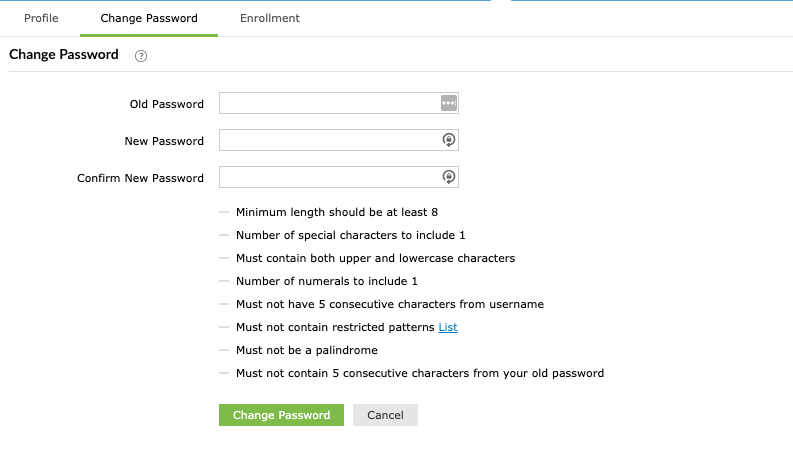
If you do not have a password or know your password and have not enrolled into reset.scoe.org, please email helpdesk@scoe.org or call 707-524-8324.
Comments
0 comments
Article is closed for comments.