How to Allow pop-ups on an iPad
- Start the Settings app.

- In the pane on the left, find and tap on "Safari."
- In the General section, turn off "Block Pop-ups" by swiping the switch to the left.
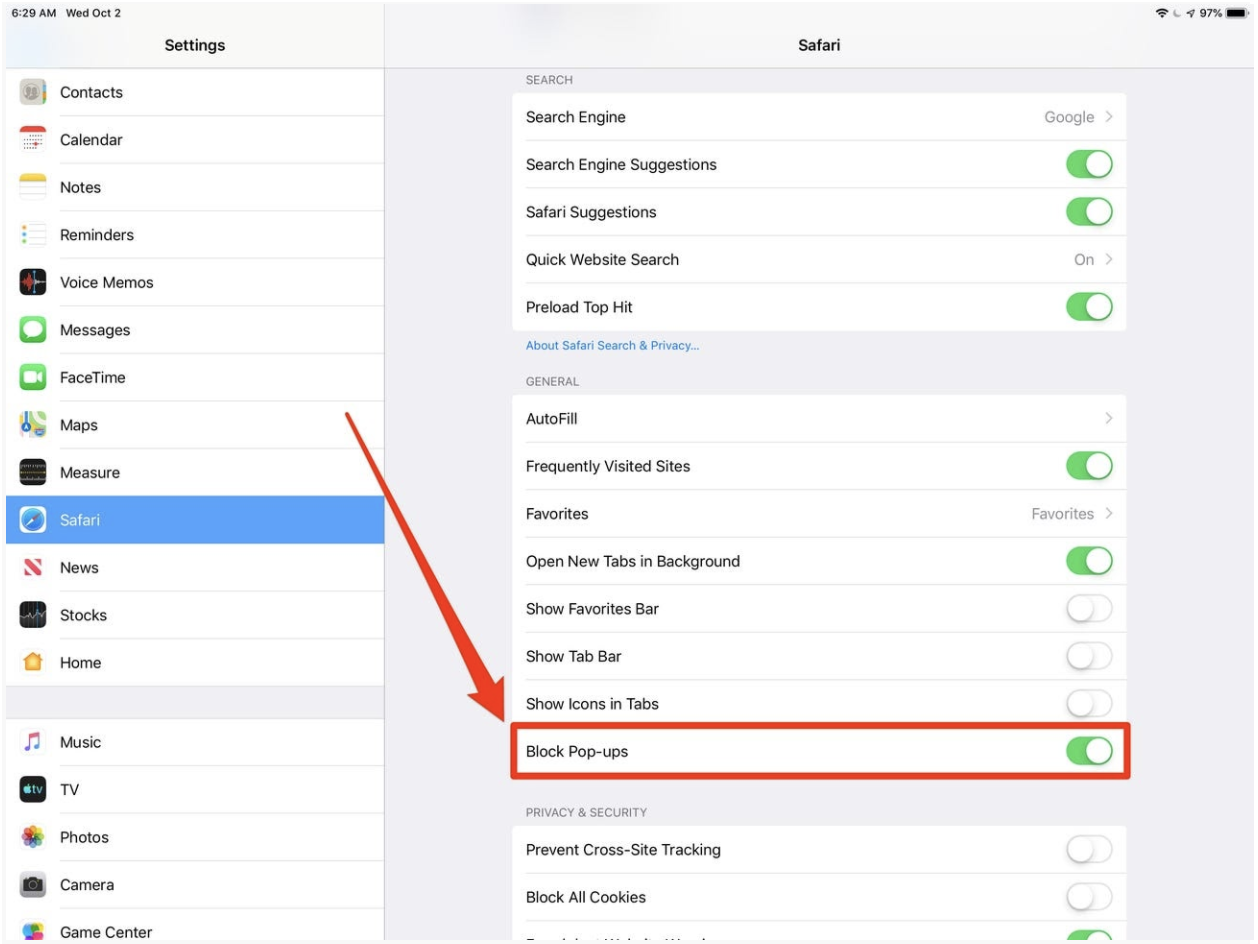
You've now allowed pop-ups in Safari until you return to Settings and turn this feature on again. To turn your pop-up blocker back on, just swipe the switch back to the right.
Comments
0 comments
Please sign in to leave a comment.